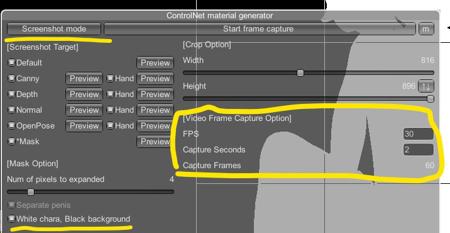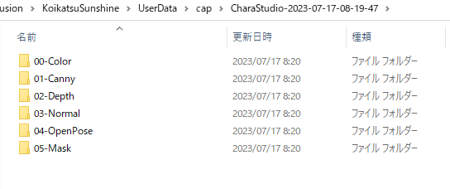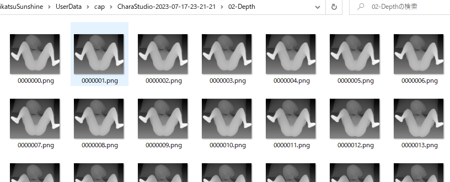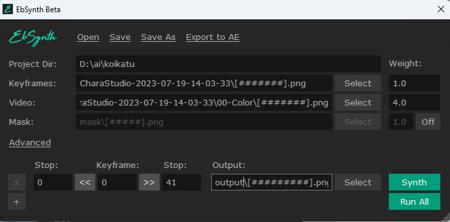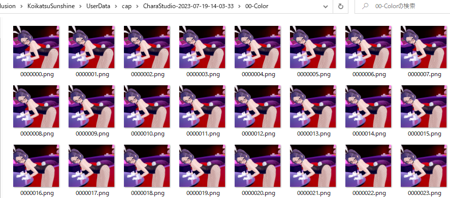It will be updated thereafter athttps://www.patreon.com/ControlNetmaterialgeneratorforKKS
https://koikatsumodshop.booth.pm/items/5909983 (latest)
This tool generates images for ControlNet to use from Koikatsu Sunshine.
This tool is a mod of Koikatsu Sunshine.
How to use:
1. Copy the attached KKS_ControlNetMaterialGenerator.dll and OpenCvSharp*.dll to [illumusion\KoikatsuSunshine\BepInEx\plugins]
2. Run Studio or KKS and search for [KKS_ControlNetMaterialGenerator] in plugin/mod settings.
3. Assign [Toggle GUI Window] to any key. Assign [Screen shot] if necessary.
4. Press [Take Screenshot] on the GUI to take a screenshot. Or press the assigned shortcut key.
Koikatsu Sunshine are products of ILLUSION Co.
使い方:
1. 添付されているKKS_ControllNetMaterialGenerator.dllとOpenCvSharp*.dllを[illumusion\KoikatsuSunshine\BepInEx\plugins]にコピーする。
2. スタジオかKKSを実行し、plugin/mod設定で[KKS_ControllNetMaterialGenerator]を検索する。
3. 任意のキーに[Toggle GUI Window]を割り当てる。必要なら[Screen shot]も割り当てる。
4. GUI上で[Take Screenshot]を押してスクリーンショットを撮るか、割り当てたショートカットキーを押す。
コイカツサンシャインはILLUSIONの製品です。
- Added continuous capture mode.
- Added an option to masks to output background and text in black and white.
- Enhanced workaround for upside-down phenomena.
- 連続でキャプチャするモードを追加
- 背景とキャラクタを黒白で出力するオプションをマスクに追加。
- 上下が反転する現象へのワークアラウンドを強化
色や細部の形状を保った動画をStableDiffusionで作るの現状だと無理ゲー。髪のハイライトとか瞳とかお臍の位置とかどうやってもズレる。画像を複数回生成して少しずつ元絵とブレンドして平滑化することでズレを解決しようとしたのがloopbackだと思うんだけど、loopbackはリソース食いすぎるし細かいところが平滑化でぼやけるのが防げない。
Files
controlnetMaterial_v102.zip