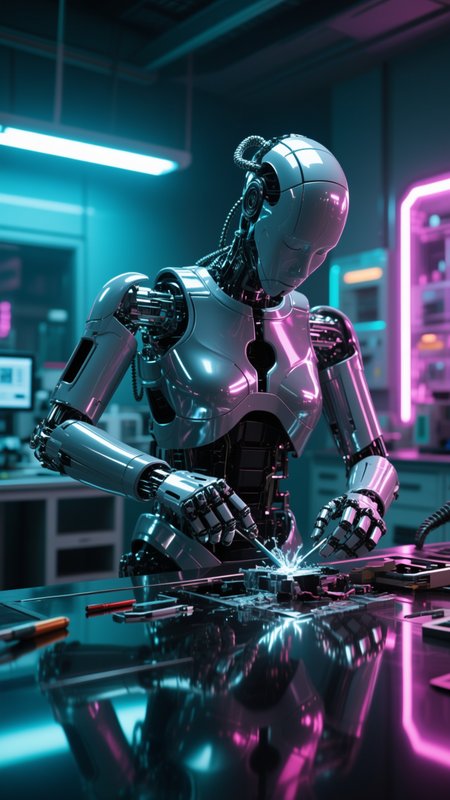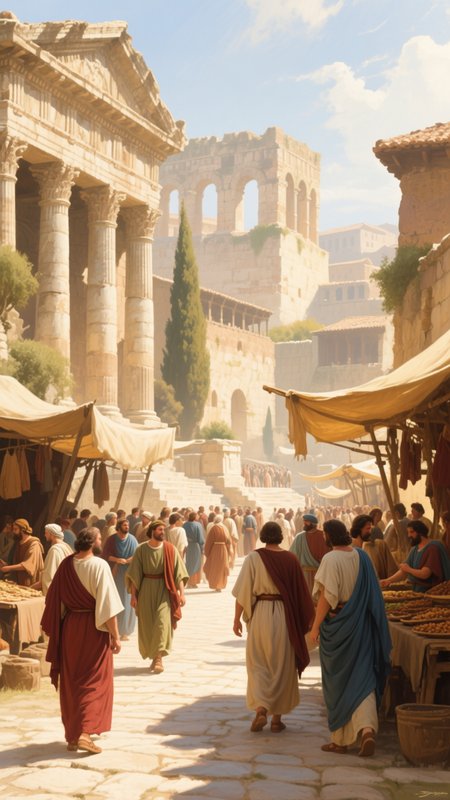My TG Channel - https://t.me/StefanFalkokAI
My TG Chat - https://t.me/+y4R5JybDZcFjMjFi
Hi! I introduce my working workflows with Qwen Image and Qwen Image Edit 2509 generating image for ComfyUI.
I have included workflow with Qwen Image models
You need to have Qwen Image Model (https://huggingface.co/Comfy-Org/Qwen-Image_ComfyUI/tree/main/split_files/diffusion_models), Qwen Image Edit 2511 (https://huggingface.co/Comfy-Org/Qwen-Image-Edit_ComfyUI/tree/main/split_files/diffusion_models) clip (https://huggingface.co/Comfy-Org/Qwen-Image_ComfyUI/tree/main/split_files/text_encoders) and vae (https://huggingface.co/Comfy-Org/Qwen-Image_ComfyUI/tree/main/split_files/vae)
GGUF Qwen Image 2512- https://huggingface.co/unsloth/Qwen-Image-2512-GGUF/tree/main
GGUF Qwen Image Edit 2511 - https://huggingface.co/vantagewithai/Qwen-Image-Edit-2511-GGUF/tree/main
If you need 4steps and 8steps loras for Qwen Image - https://huggingface.co/lightx2v/Qwen-Image-Lightning/tree/main
For Qwen Image Edit 4steps and 8steps - https://huggingface.co/lightx2v/Qwen-Image-Lightning/tree/main/Qwen-Image-Edit-2509
Also u can use older version lightning loras without any problems - https://huggingface.co/lightx2v/Qwen-Image-Lightning/tree/main
Also 4steps and 8steps lora from https://civarchive.com/models/2046883?modelVersionId=2318885
download my ComfyUI Build https://huggingface.co/datasets/StefanFalkok/ComfyUI_portable_torch_2.9.1_cu130_cp313_sageattention_triton, also u need download and install CUDA 13.0 (https://developer.nvidia.com/cuda-13-0-0-download-archive) and VS Code (https://visualstudio.microsoft.com/downloads/)
Leave comments if you have trouble or you found the problem with workflows