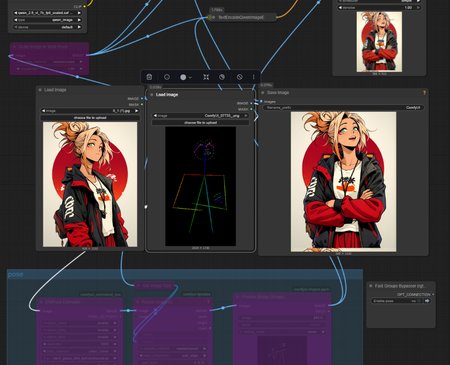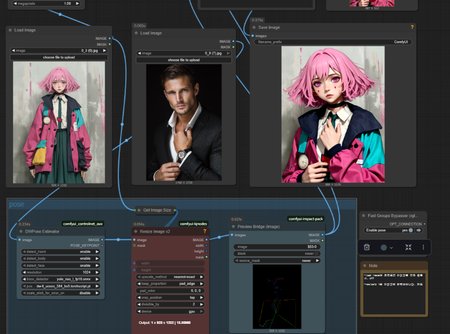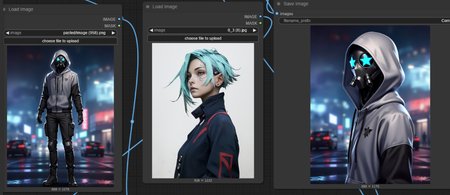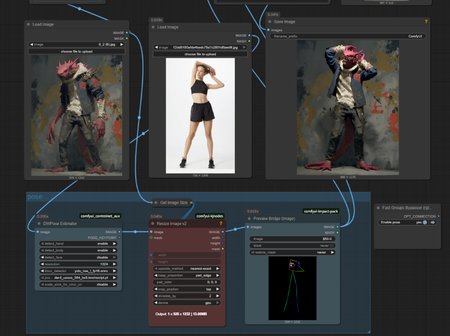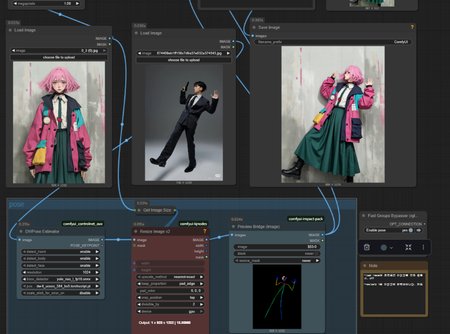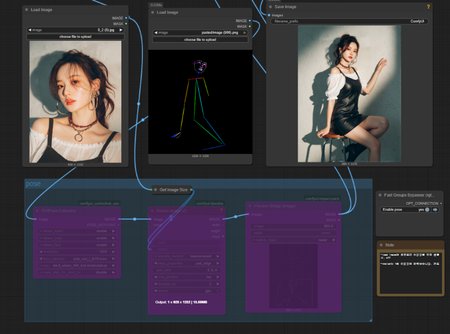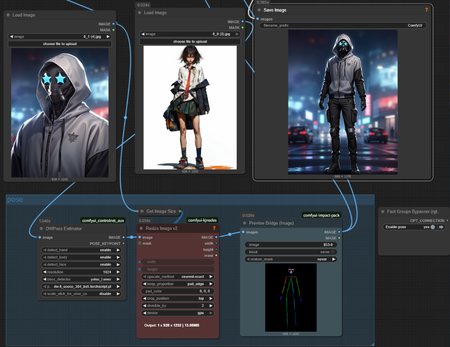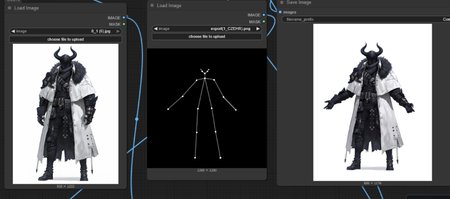I made this because I needed quick and easy pose modifications while working.
It's easy to use! Just set up qwen edit 2509, then put your character image on the left side of load image and the pose reference image on the right side.
If you want to directly input an openpose image, just turn off the pose group below.
Tip: You don't need to touch the prompt, but if you want a back view, it's good to add 'back view'.
Description
Qwen image edit 2509
Details
Downloads
1,878
Platform
CivitAI
Platform Status
Available
Created
10/10/2025
Updated
2/8/2026
Deleted
-
Files
QwenEdit2509Simple_v10.zip
Mirrors
CivitAI (1 mirrors)