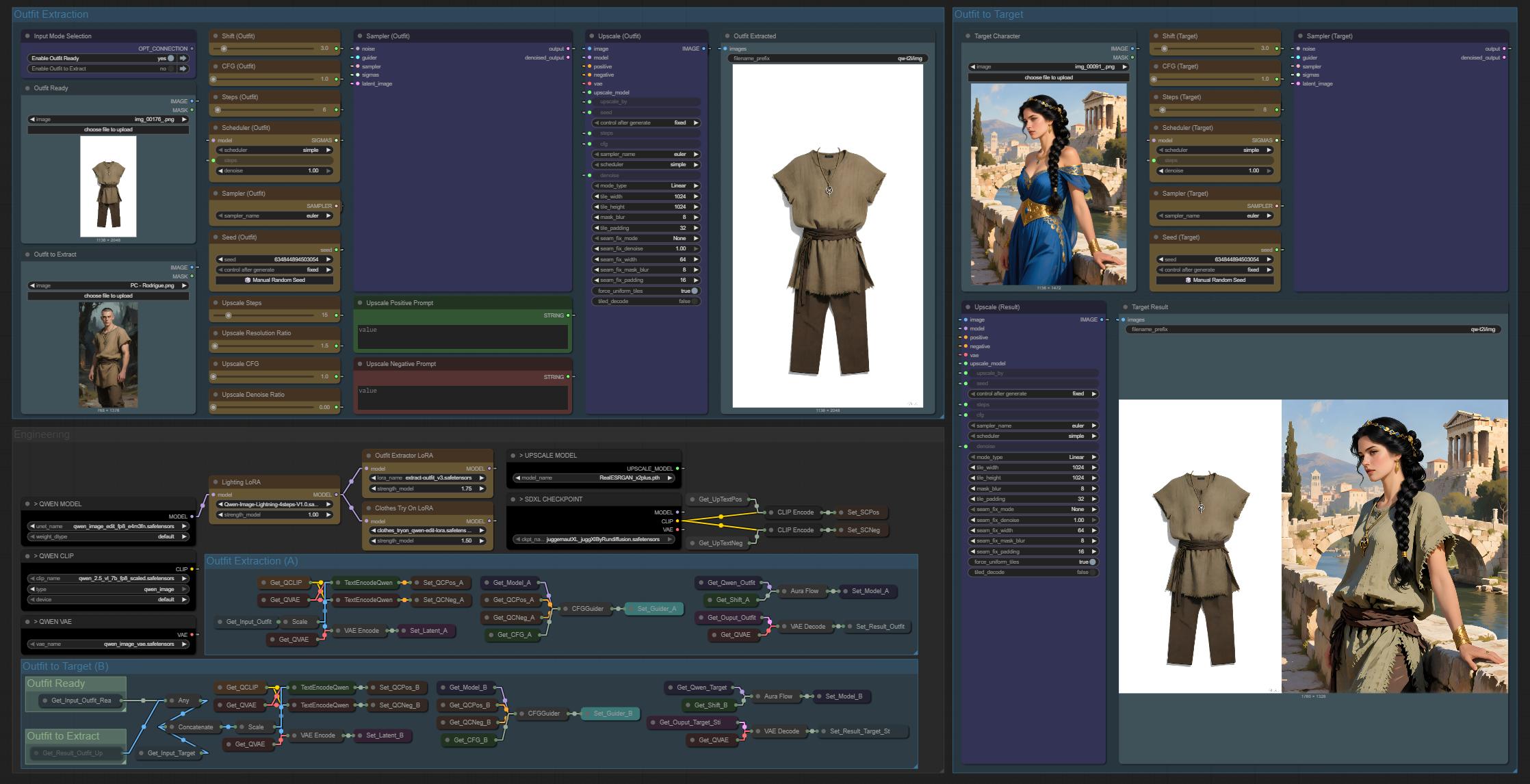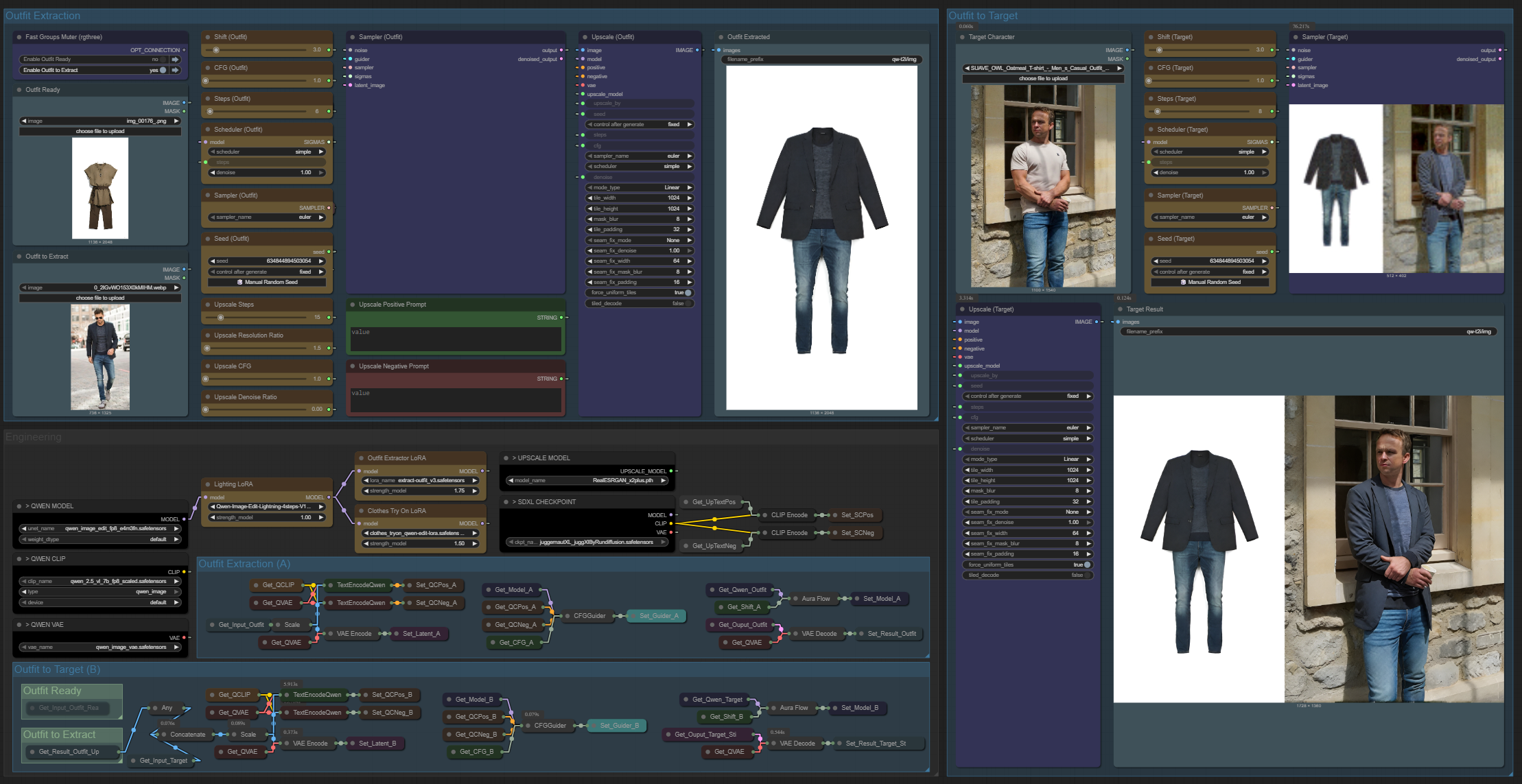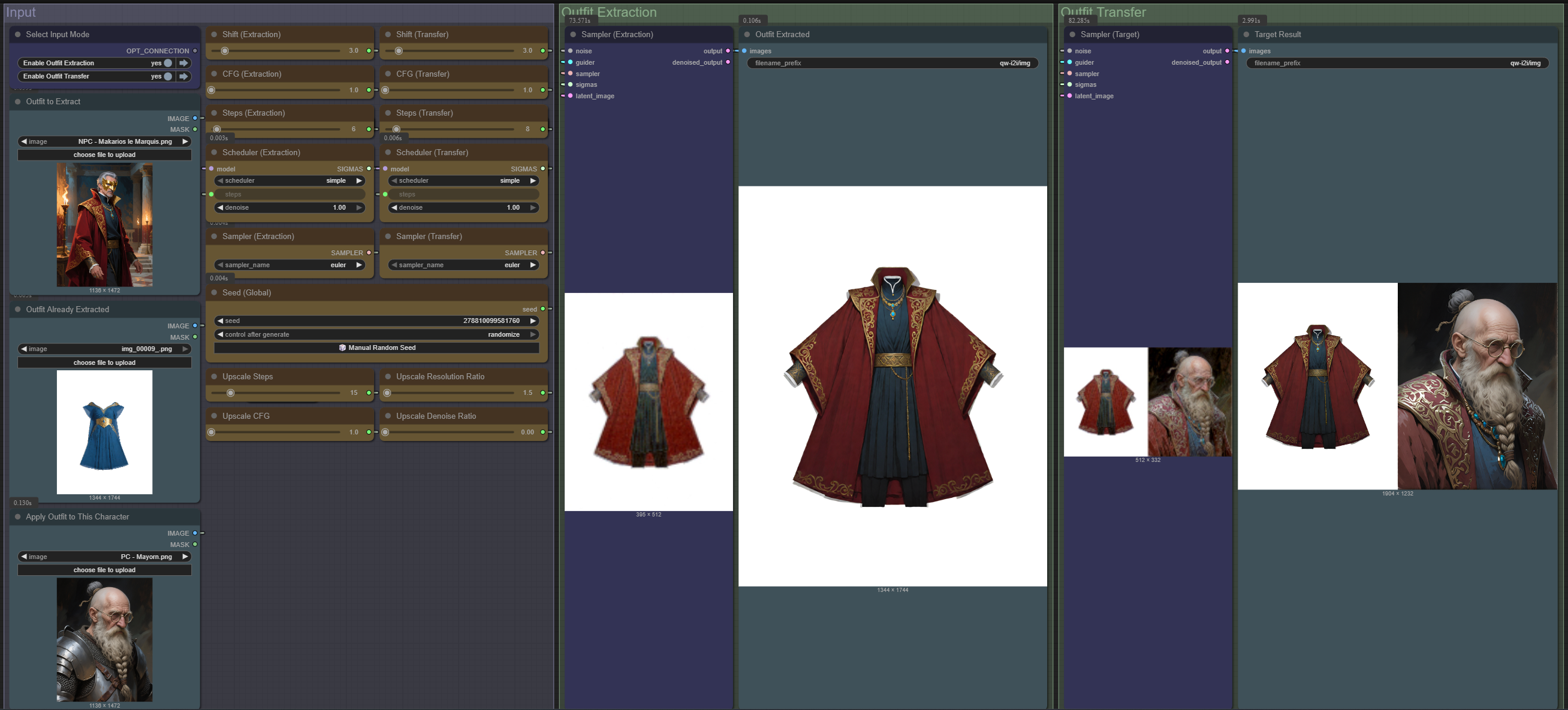Custom workflow for the Clothes Try On LoRA by kingroka.
You have the following input options to choose from:
Enable Outfit Extraction : extracts the outfit from your input image (slot 1) and puts it on a white background;
Enable Outfit Transfer : transfers the outfit already extracted you provide (slot 2) to the character (slot 3);
Both : extracts the outfit from your input image (slot 1) and transfers it to the character (slot 3).
With version 1.2 you now also have the following upscaling options to choose from:
Enable Upscale Extraction : upscales the outfit extracted
Enable Upscale Transfer : upscales the final result
Qwen-Edit being limited to a size of 1 megapixels means you lose a lot of the fine details during the outfit transfer. That is a built-in limitation of the model and the LoRA that no workflow can ever fix, unfortunately. However, upscaling can hopefully restore some of the details. I'm using Real ESRGAN 2xPlus but feel free to experiment with other models (kingroka recommends SeedVR2, but this one requires a LOT of memory so be warned).
With the upscaler, you may want to play with the Denoise Ratio. For realistic images, something between 0.2 and 0.3 should be the sweet spot. For anything digital, you should probably put it back down to 0.
It may seem a bit conterintuitive but I recommend using the regular Qwen-Image Lightning LoRA that gives significantly better results than the Qwen-Image-Edit Lightning (and is the one used by kingroka in his own workflow). Once again, feel free to experiment to find what works best for you and the style you want to achieve.
I'm still trying to figure out how to automatically crop the outfit from the final result. On top of making it instantly usable, it should make the upscaler more efficient as it wouldn't have to deal with the outfit on the left of the image.
This workflow uses quite a few custom nodes so I recommend using ComfyUI Manager to get them all easily.
Description
You now have the following input options :
Enable Outfit Extraction : extracts the outfit from your input image (slot 1) and puts it on a white background;
Enable Outfit Transfer : transfers the outfit already extracted you provide (slot 2) to the character (slot 3);
Both : extracts the outfit from your input image (slot 1) and transfers it to the character (slot 3).