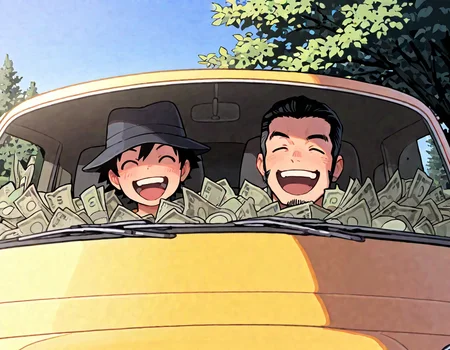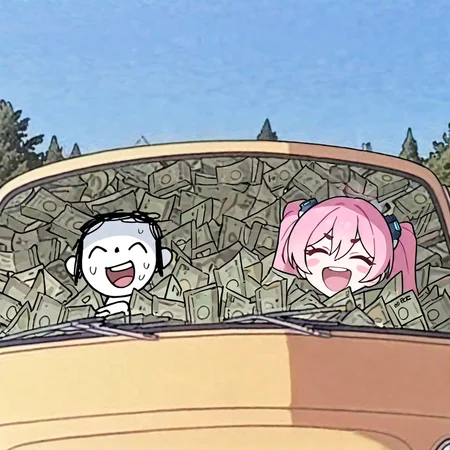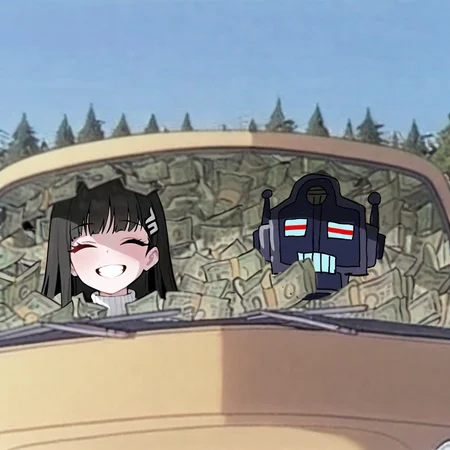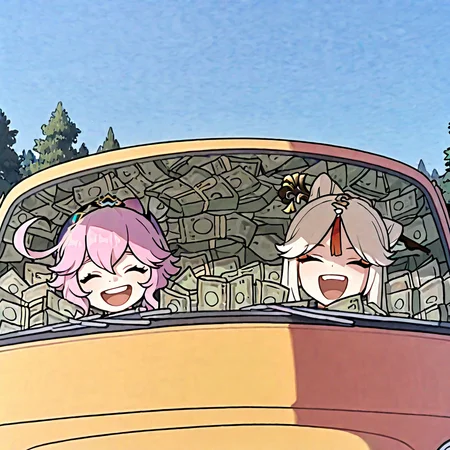(The English text is at the bottom)
「ルパン三世 カリオストロの城」の冒頭で、ルパンと次元がカジノから金を盗んで車で逃走するシーンをIllustrious0.1 でトレーニングしました。
推奨画像サイズは1024x1024
もしくは 縦896 横1152です。
トリガーワードは
money_shower,2boys,multiple boys,^_^,laughing,driving,happy,teeth,money,banknote,blue sky,car,motor vehicle,closed eyes,hat,fedora,day,outdoors,open mouth,
学習元の画像が非常に荒れていたので出力された画像も有れます。なのでプロンプトに
masterpiece,best quality,amazing quality,highres,absurdres,incredibly absurdres,
ネガティブプロンプトに
bad quality,worst quality,worst detail,sketch,censor,simple background,transparent background,blurry,low quality,
を追加してください。
そのままLORAを使えばフロントガラス半分くらい埋まりますが、強度を上げれば(~1.5)原作通りフロントガラス一杯に埋まります。ただし画像は荒れます。
それでも上手く行かない場合はIMG2IMG2で下の画像を貼り付けてから、画像サイズを1024x1024 ノイズ除去強度(Denoising strength)を0.65 LORAの強度を1.2にして試してみて下さい。
私はそれで上手く行きました。

何かの作品のキャラクターで出力したい場合は、そのままキャラクターを二人入力すればランダムで配置されます。
混ざって2体出てしまう場合は forge-couple を使用して範囲を指定して距離を離せば確実です。
あと今回は残念ながらルパンと次元は再現できませんでした。
学習が足りなかったのか、運が悪かったのかは解りません。
それでは皆様もぜひ色々なキャラクターで国営カジノの金庫から偽札をかっぱらって来て下さい。
~~~~~~~~~~~~(以下英文 English text below)~~~~~~~~~~~~~
Illustrious0.1 was used to train the scene at the beginning of "Lupin III: The Castle of Cagliostro", where Lupin and Jigen steal money from the casino and escape in a car.
The recommended image size is 1024x1024, or 896 x 1152.
The trigger words are:
money_shower, 2boys, multiple boys, ^_^, laughing, driving, happy, teeth, money, banknote, blue sky, car, motor vehicle, closed eyes, hat, fedora, day, outdoors, open mouth,
The image from which the training was done was very rough, so there are also output images.
masterpiece, best quality, amazing quality, highres, absurdres, incredibly absurdres,
and the negative prompts:
bad quality, worst quality, worst detail, sketch, censor, simple background, transparent background, blurry, low quality,
.
If you use LORA as is, it will fill about half the windshield, but if you increase the strength (up to 1.5), it will fill the entire windshield like the original. However, the image will become rough.
If that doesn't work, try pasting the image below into IMG2IMG2, setting the image size to 1024x1024, the denoising strength to 0.65, and the LORA strength to 1.2.
This worked for me.

If you want to output characters from a work, just enter two characters and they will be placed randomly.
If two characters are mixed together, use forge-couple to specify the range and distance them apart to be sure.
Unfortunately, I was unable to reproduce Lupin and Jigen this time.
I don't know if it was because I didn't study enough or because I was unlucky.
So, everyone, please try to steal counterfeit bills from the safe of a national casino with various characters.